

 |
 |
|||
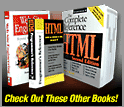
|
Chapter 5: Evaluating Web Sites
Home Page Pretests
The first few pretests conducted will give you a basic sense of the usability of the home page. Some of the pretests will require you to make some logical assumptions that you will later verify to show usability of the site, so don't start using the site yet or you'll spoil this part of the evaluation. Just keep the home page onscreen and your hands off the mouse and keyboard.Identity Pretest
The first pretest to be conducted could be called the identity test. To conduct this test, look at the home page for between 30 seconds to a minute, and see if you can figure out the organization's name, the topic of the home page, and any sense of what the site is about. It would seem obvious that a site should clearly communicate its goals and purpose right away, but often that just isn't the case. Consider the two home pages in Figure 5-1—which passes the home page identity test for you?
Now ask yourself what users are supposed to accomplish at the site. More important—who is the site actually built for? For some sites—particularly those that you may not have much involvement in—performing a site evaluation may be much like an archaeologist looking at an ancient civilization's ruins. The purpose, use, and users of a particular aspect of a Web site will be almost as difficult to discern by a site evaluator as the significance of a few stones from a larger structure by an archaeologist. Navigation Pretests
The next and probably the most telling is the navigation pretest. In this test, before you use the site, look at the home page and attempt to guess which areas of the screen are clickable. You may consider printing the page and circling the hot spots, conducting what is called a paper test. However, given that many pages may not be designed for printing or will remove navigation features in print, it is best just to do a screen test and run your finger, not the mouse, around the screen trying to determine if something is clickable or not. Once you have evaluated the whole page, go back and check your intuition. You will probably find that some clickable areas of the page do not obviously look like they are for purposes of navigation, while other things that look clickable actually aren't. Common reasons for failure include inconsistent color usage such as using blue text for labels and logos, removing underlines on links, and trying to make images and supporting materials link together. Note the number of believed links and actual links, determine an accuracy ratio, and record any notable problems for your final report.The second navigation pretest requires determining the purpose of each clickable zone on the page. Once the links have been identified, record each and write a brief statement about what will happen when the link is pressed. Once finished, check your record by visiting each link and noting whether your guess was correct or not. Surprisingly, this test fails quite often because of poor labels. Often, failed link labels use a metaphor, jargon, or acronym, so make sure that your wording is plain and simple. Once finished with these basic tests, you might want to scan link labels for style and consistency. Make sure that the labels are of similar length, wording, and style, both textually and visually. Observe the rules of the page for what is clickable and what is not, and note any inconsistency in visual style in clickable regions, regardless of whether any such region passed the initial clickable pretest. Sub-Page Pretests
The primary sub-pages of the site—namely, those that are directly accessible from the home page—should be tested using the same pretests described in the previous two sections. However, for the identity pretest, focus more on the purpose of the page than on the organization. The navigation pretests should proceed normally. While this may seem like a lot of work for an average size site, it should proceed rather quickly if the sub-pages follow a consistent design and navigation pattern. If they do vary greatly, you are probably facing a site that has a high degree of design and navigation inconsistency and deserves significant analysis.Next: Site Navigation Testing
|
Overview | Chapters | Examples | Resources | Buy the Book! |