

 |
 |
|||
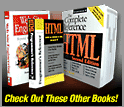
|
Chapter 9: Search
Introduction
Many users will find browser-oriented navigation systems an inefficient way to find what they are looking for. Often, a user knows something exists and just needs to find it within a site. Search functions appeal to power users, frequent visitors, and the plain impatient, who are all looking to find a result quickly. A well-executed search facility is one major advantage a Web site has over printed media, as it gives users greater control over a site's content, allowing them to filter it to just what they want to see. Larger Web sites, especially those with complex data, must provide search facilities—and may consider making it the central navigation method. Searching facilities, however, must be designed with the user in mind. Before adding search to a site, give careful consideration to how users expect a search to work, the type of search required, the design of the search page, the help system, and the types of search-result listings.
You will need Adobe Acrobat Reader to view the above document. Download the free Acrobat Reader here. Next: How Users Search
|
Overview | Chapters | Examples | Resources | Buy the Book! |