

 |
 |
|||
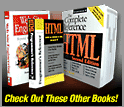
|
Chapter 5: Evaluating Web Sites
Task Analysis
The testing so far has concentrated on general navigation of a site, but the goal of navigation is to help a user accomplish some task. Generally, on the Web, users are doing one of three general tasks:
Testing Readability
When thinking about reading Web content, you have to consider both when and how the user will read the content. A user may read content immediately, may print it to read offline, or may bookmark it to read or print at a later date. Web content should be readable both onscreen and on paper.Testing printing is easy: just print each page in the site. Be careful, though; some pages may purposely not be designed for printing. Also, you may have special print buttons or Adobe Acrobat files for printing. If this is the case, make sure to note the approach and whether it is effective. Testing the screen readability of content is a little more difficult. Of course, reading content is the best test, but it tends to take a long time. You will almost certainly find, as you perform this test, that content is too long or complex to be easily read onscreen. Even when content is written for screen use, page layout and contrast may make it difficult to read. One way to test page layouts and contrast is to perform what the author dubs the "fuzzy eye" test. In this test, squint and look at the page. If you can still discern the general sense of the page structure easily, the layout and contrast is probably adequate; if you cannot, the items may be too close together or contrast may not be strong enough. Testing Findability
Of course, information is only useful if site visitors can find it. In order to test the findability of information in a site, you first need to have at least some familiarity with the content in the site before attempting to find an item likely to be there. The simplest findability test would be to look for something required in just about any site—for example, contact information. Once a generic item has been determined, try to find the information from an arbitrary point in the site. You may find that even this test requires numerous clicks once beyond the home page. You can also try the same test using the site's secondary navigation facilities, such as the site map and search facility.The other findability tests are similar to the simple one just described, but they require that you find a particular item that is very specific to the site. For example, if products are sold, try to find the price of a particular product, the cheapest product, and the most expensive product. If the organization is a corporation, try to find information about the management team or, if it is publicly traded, its current stock price or last reported revenue figure. There are many possible information tasks, and you may want to record not only whether the task was successful or not, but also the time it takes or the number of clicks required to find something—as well as your feelings about the ease of use and adequacy of results. Testing Interactivity
The final task-related test concerns the various interactive features of the site. This testing is primarily related to filling out forms for performing tasks such as ordering products, making contacts, creating memberships, and so on. Each primary feature of the site should be tested in three ways: correct usage, extreme negative, and extreme positive. Correct usage means following the steps—filling out a form and so on—to buy a product in the basic, obviously correct manner. You may find that it is difficult to figure out what to do during this test. If so, make sure to note down frustrations. Extreme negative and extreme positive tests make mistakes on purpose during interactive tasks. In extreme negative testing, obviously false or blank answers are provided to see if the site handles these properly. Extreme positive testing goes in the opposite direction and tests for out-of-range values and things that would be obviously beyond the capacity of the site. Well-designed sites should limit errors, so, ideally, interactive tests will cause frustration rather than raise execution issues. Unfortunately, given the state of Web development procedures (as discussed in Chapter 4), many execution errors may exist in tested sites. We will discuss a few things to look for in the next section.Next: Execution Analysis
|
Overview | Chapters | Examples | Resources | Buy the Book! |