

 |
 |
|||
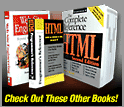
|
Chapter 9: Search
How Users Search
Before getting into the theory of how search systems work and how to utilize both external and local search engines to improve site design, consider first how people actually use search facilities. People search for a variety of reasons. A big reason to search is to look for something known to exist. An example of known-item searching is when a user is looking for a particular part, like "RBA-4456." In this case, it is usually easy for the person to locate the item in question, assuming that the search facility has seen it before and particularly if the item is fairly uncommon.Oftentimes, however, users may not know if the item they are searching for exists or not—in fact, they might just be searching to see if such an item exists. A query like "Robot shops" might be used for a general search that could have as its object the existence of a shop that repairs robots. Other times, a user may perform an exploratory search to get a sense of the extent of something. For example, a query for "Robot Butler" might be done not only for the existence of such a device, but to see the extent of sites offering information on a metallic servant. It would seem that known-item searching is what users would generally use search engines for, but, oddly, existence and exploratory searching are commonly employed. Regardless of the reason for a search, users go through four basic steps. Formulate a Query
Depending on the search facility being used, the query formed by the user may vary greatly. A simple query might include only keywords, like "Robot Butler." More complex queries might include Boolean queries like "Robot AND Butler." Many search engines utilize queries filled with symbols, such as "+Robot +Butler-Jeeves." The search facility may even support a natural language interface where the user can ask something like "Where can I buy a robot butler?" The query formulation might not just include the selection of various search words, but also may offer refinements to search criteria, such as indicating the areas to search, a date range to query, data types to search, and so on. Users may also at this point specify how they would like their results returned— say, for example, ten at a time, sorted by last update. However, further criteria beyond keywords are usually part of an advanced search and are usually performed only by more experienced users.Execute the Search and Wait for the Result
The second step of searching usually consists of a simple button click, followed by a short wait for network roundtrip time plus time required for the search engine to run the query and list the result. While there isn't much going on interactively during this phase, don't ignore it. The user views this as a discrete step in the process and will not wait around forever for results to appear.Review the Results
Once the results have been listed onscreen, the user will peruse them to see if there is anything interesting in the list. During the review stage, the user will rely greatly on supplementary information, such as relevancy ranking and a description of the results including summaries, modification dates, and file sizes. During the review stage, the user may sort or filter the results in order to help them determine what to do. However, the actual decision concerning results will be influenced highly by what is actually returned by the query. Results will vary from the so-called negative result that contains no matches to the huge volumes of data when every document in a collection is returned. Most cases will be somewhere in between these extremes.Decide What to Do with the Result
On the basis of the results, the user decides what to do. For example, if there are no results, the user may search again with a new query or may simply give up. If the search didn't appear to provide the correct answer, the user may also search again. When the search provides too many results, the user may try to refine the search. Maybe the user selects a few of the choices in the search results to examine. While there may be numerous variations, basically the user decides to explore some of the results, redo or refine the search, or just quit.This basic overview is important to keep in mind when designing a search facility. Later in the chapter we'll present theory and practical design suggestions that deal with each step the user takes during the search process. However, before doing this we'll present an overview of how search engines function. Next: How Search Engines Work
|
Overview | Chapters | Examples | Resources | Buy the Book! |