

 |
 |
|||
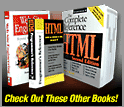
|
Chapter 9: Search
Improving Local Search
Despite our best efforts, local searching of Web site contents often fails. Why? Usually it is due to one of the following four problems:
Addressing Near Hits
Keyword mismatch often has to do with the fact that how a user searches for something might not be exactly the way that the item is indexed. The basic problem has to do with vocabulary. For example, a user may enter "automobile" as a search term when the relevant pages were indexed under "car." Obviously, the two words are synonyms, so the search should not have failed. To solve this problem a site designer should come up with a controlled vocabulary of search terms, including related words. Generally termed a thesaurus, such a cross-reference of keywords can be generated uniquely, or for certain knowledge domains, a predefined set of words can be adopted.Similar to keyword problems are searches that include misspelled words or words that run together. Particular attention should be paid to alternative spellings of words related to regional language differences—for example, color and colour. If possible, the search system should provide a "Did you mean?" facility to get users to the items they were actually looking for. 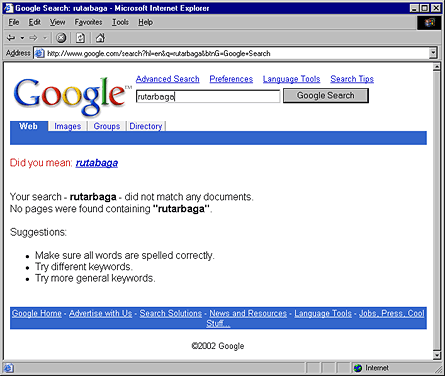 Any search-fixing facility might also try to address run-together search terms, like "spaceship" and "space ship." Show Common Queries
Local search engines obviously are not as user-focused as they could be, considering that few of them address the fact that most users will enter the same simple one- or two-word queries. Since this is the case, it is wise to ensure that such queries match up with their intended result. Understanding what these special keywords are does not require a detailed analysis of site contents; the search engine itself should be able to tell you what people are searching for. You may then consider showing the popular searches that have been fixed to return correct results right on the search interface, as shown here.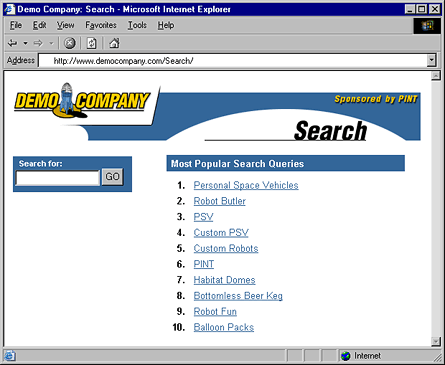 Scope Properly
When advanced searching facilities are provided, scoped searches are one of the best ways to improve the chances of search success. The first task is to limit the scoping. As mentioned earlier in the chapter, avoid scoping sites by hierarchical sections of site data but focus more on topics. Further scoping possibilities include limiting the search to a particular file type (such as PDF, GIF, HTML), date range, author, and so on.Regardless of the scoping method used, make sure to allow the user to broaden or narrow the scope at will. For example, on the result page you might have a link that allows the search to be expanded to the whole site or to research within the set of results. 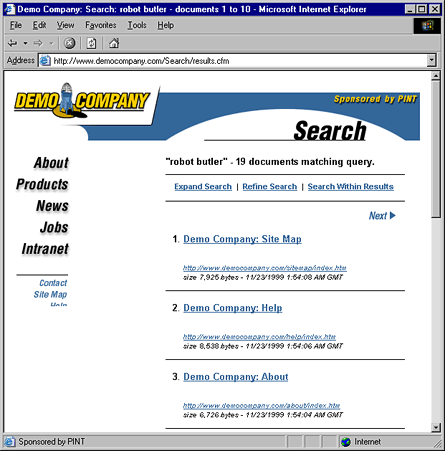 Add Polish
Search interfaces often suffer from a lack of usability and interface polish. For example, most local search sites will allow a user to enter in a blank query, only to have the query spit out an error message. If a blank search query is not allowed, try to address it right away using a simple JavaScript error message.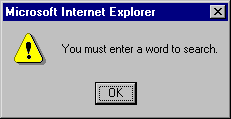 In some cases a blank query might return all pages in a given search space, but if it does not, allowing an obviously bad query is pointless. Suggestion: Disallow blank search queries unless they return a complete page set.
Monitor and Maintain
Be as user-focused with search design and maintenance as with other areas of a site. Be sure to track your search logs so you can see why and how your site visitors are having problems with search. Watch searches that find zero matches and do your best to add new synonyms, terms and information that address these issues. For common searches, make sure the intended results come up.Go Beyond Search
Finally, remember that users will move back and forth between browsing and searching. It isn't all-or-nothing when it comes to site navigation strategies. Try providing access to topic categories and browse facilities within a search interface, if possible, as shown in Figure 9-12.
The next chapter will explore other navigation facilities beyond search, but before we conclude let's turn our attention to how designers try to utilize search engines and other facilities to promote and drive traffic to their site. Next: Public Searching
|
Overview | Chapters | Examples | Resources | Buy the Book! |