

 |
 |
|||
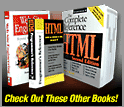
|
Chapter 9: Search
Relevant Text Content
One of the best ways to get indexed is to have the keywords and phrases actually within the content of the page. Many search engines will look at text within a page, particularly if it is either towards the top of the page or within heading tags like <h1> or <h2>. Search engines may also look at the contents of link text. Thus,<a href="specifications.htm">Specifications</a>
is not as search engine friendly as<a href="specifications.htm">Robot Butler Specification</a>
One problem with search engines focusing on page text is that designers often create home pages that are primarily graphic. Search engines accessing such pages may have little to go on besides the <meta> tag and page title and thus rank the page lower. Consider using the alt attribute for the <img> tag to provide some extra information; for example,<img src="robot.gif" alt="Butler-1000: Demo Company's industry leading robot butler" />
Of course, putting the actual text in the page would be better. Some designers resort to either making text very small, or in a color similar to the background, or both, so that users won't see it but search engines may pick it up; for example,<font size="1" color="white">The Demo Company Butler1000 is the best robot butler. The Demo Company Butler1000 is the best robot butler. The Demo Company Butler1000 is the best robot butler.</font>
Be careful with the small or invisible text trick. Many search engines will consider this to be spamming and may drop the page from the search engine.Next: Links and Entry Points
|
Overview | Chapters | Examples | Resources | Buy the Book! |