

 |
 |
|||
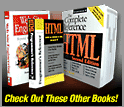
|
Chapter 13: Color
CSS2 Color Use
The main change in CSS2 in regard to color is the ability to set color values that are related to the user's current graphical environment. The idea here is that we can now specify colors in a relative manner so that the Web page integrates itself into the user's graphical environment. Imagine a user with a customized red desktop. We might want our various page and GUI elements to match this desktop. Apart from aesthetics, system settings may be adjusted to suit a user's accessibility needs. If we adjust page colors to suit, it may improve the accessibility of the page. The color values defined in Table 13-4 can be applied to any color property, like color or background-color. They should be cased as presented below for readability.
You use these values just as you would use any other color; for example, a simple rule that sets the background of the page to match the desktop background would be body {background-color: Background;}
The 6.x generation browsers have provided some support for these values. However, page authors are encouraged to use them carefully, as the distinction between desktop and Web application for now should be kept clear.Next: Possible CSS3 Color Use
|
|||||||||||||||||||||||||||||||||||||||||||||||||||||||||||||
Overview | Chapters | Examples | Resources | Buy the Book! |