

 |
 |
|||
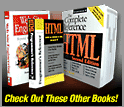
|
Chapter 13: Color
Monitor Types: CRT vs. LCD
Most desktop computer monitors are CRT (Cathode Ray Tube) display devices, just like a television monitor. The inside of a CRT monitor screen is covered with thousands of phosphor dots. Three of these dots—one red, one green, one blue—make up a pixel. The phosphor dots glow in response to charges emitted by an electron gun at the back of the monitor. As noted above, however, color processing begins in a computer's video card, not in the monitor. Using a Digital to Analog Converter (DAC), a computer monitor translates the digital information from the video card into an analog signal that controls the monitor's electron gun. Sudden and erratic variations in a monitor's color display may be caused by problems with the DAC circuit. When encountering serious color distortion, always test the monitor on a different computer before blaming the wrong piece of hardware for the problem.Other issues with CRT monitors include flicker; this occurs when the phosphor dots inside the screen, which have been stimulated by electron streams, begin to lose their charge before it is refreshed. Setting your monitor to a refresh rate above 70 Hz should take care of this; although the Video Electronics Standards Association (VESA) defines 85 Hz as the standard, this may be more than is required. Setting the refresh rate too high can cause damage to a monitor. There are several types of CRT monitors, such as aperture-grille and shadow-mask, but this area is beyond the scope of this discussion. LCD (Liquid Crystal Display) monitors, long used for laptop computers, are becoming more commonly used as desktop monitors, as the technology has improved sufficiently to make larger screens feasible and affordable. Since LCD monitors don't need room for an electron gun, they are "flat" and take up, on average, only a third of the space needed for bulkier CRT monitors. Other factors in their favor include a complete lack of cathode ray emissions, making them easier on the eyes, and significantly lower power requirements. The upswing in LCD monitor use has several ramifications in terms of color use. First, many LCD screens, particularly smaller ones, may handle only thousands, or even hundreds, of colors and also tend to support a narrower range of screen resolutions. Larger and/or more expensive ones are more likely to handle millions of colors, or true color. Brightness may also be a concern, as LCD monitors are backlit, and their brightness levels may vary more than those of CRTs. The most important color issue for LCD monitors has to do with the angle of view. They need to be viewed head-on for best results, but even then, light variations caused by the orientation of the screen surface may cause the same color to look somewhat darker at the top of the screen and lighter at the bottom, or vice versa. Given this, LCD screens are probably a poor choice for doing graphics design for Web sites (or any other medium), unless your lighting conditions are very well controlled. From a designer's viewpoint, this reinforces the importance of choosing well-contrasted and coordinated colors for Web pages. Next: Using Color
|
Overview | Chapters | Examples | Resources | Buy the Book! |