

 |
 |
|||
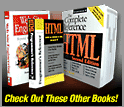
|
Chapter 9: Search
Result Page Design
Designing result pages must take into account two extreme possibilities: no results and way too much information. Even when just about the right information is returned, a well-designed result page should help the user discern what is relevant. The rule of thumb for a result page: the more information the better—often people can't determine the value of one result over another. A well-designed result page should include the items shown in Table 9-1.
Not all types of search engines are able to provide all of these items—particularly advanced relevancy and matching indication. However, designers should strive to include all elements in a result page. Rule: Result pages should provide as much information as possible so users can decide what items to peruse further.
Search result pages often lack any provision for site navigation. When users access a results page, they are not just searching—they may also want to switch back to a browsing mode to investigate results. Remember, users are just looking for an answer, and they may move in and out of approaches in their hunt, so provide browsing facilities on search results when possible in case the user wants to leave the result page easily. Figure 9-9 presents a search results page that includes most of the elements listed in Table 9-1.
One aspect of search result pages that may appear obvious but is often overlooked is that the format of data returned should be carefully considered. For example, just listing a page title, URL, and description may not be enough for a user to make a decision about one choice over another. For example, if a user performs a search of products, it might be possible to output small thumbnails of the products that match the user's criteria, as shown in Figure 9-10.
Rule: The format of search results should fit the data that is being returned.
The key aspect of designing a positive search result page is helping the user find and make a decision about which returned items to pursue further. However, in view of the public Web search engines where far too much is often returned, designers should carefully consider the negative result when nothing has met a user's search criteria.Next: Negative Results Page
|
|||||||||||||||||||||||||||||||||||||
Overview | Chapters | Examples | Resources | Buy the Book! |