

 |
 |
|||
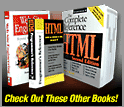
|
Chapter 9: Search
Negative Results Page
When a query results in no matches, the result page should try to help the user identify what went wrong. In some cases, it may be just that there is nothing that matches the search terms. In other cases, the user may have simply used the search facility incorrectly. A good negative result page should indicate which of these two conditions is applicable as well as perform the functions shown in Table 9-2.
Figure 9-11 presents a negative result search page that provides all the features useful to help the user get back on track. Notice that the negative result page also fits with the design of the site.
Rule: Negative search result pages must include information on why a query failed and potentially how to fix the query.
Similar to broken link pages, negative result pages probably come up more than we would like. Make sure to monitor the negative queries to determine the usefulness of a search facility. Measure the percentage of negative queries and try to identify common bad queries. If your site is missing something, the negative queries may reveal the items that users are really looking for. Negative query monitoring is only one way to improve search facilities, so let's take a look at a few other strategies.Next: Improving Local Search
|
|||||||||||||
Overview | Chapters | Examples | Resources | Buy the Book! |