

 |
 |
|||
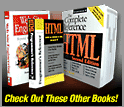
|
Chapter 13: Color
Gamma Correction
Gamma correction changes the overall brightness and color saturation of an image as it is displayed on a monitor. If a display is gamma-corrected, the nonlinear relationship between pixel value (the number assigned to a particular color tone) and displayed intensity (the way it actually looks) has been adjusted for. To get an idea of what this means visually, take a look at
www.webdesignref.com/examples/gamma.htm.To understand gamma, we need to delve a little deeper into the inner workings of monitors. The purpose of gamma correction is to adjust a monitor so that it boosts the voltage in a manner consistent with other monitors. Computers send a certain voltage to monitors, which control the electron emissions that tell the pixels on the screen which colors they should display. The monitor, in turn, boosts the signal by increasing that voltage a certain amount, which may be as high as 2.5 times the original voltage. But since the original voltage, which varies for different colors, is usually less than 1 volt, this may not account for much. Variations in the amount a monitor boosts this voltage will cause different monitors to display the same color differently. Brightness and contrast are both affected. Browsers with incorrect gamma correction will look darker and have less contrast. This is not just a matter of brightness, as gamma settings also affect the ratios between the levels of red, blue, and green. Macintosh computers are generally regarded as better in this department, and with good reason: they were meant to be used in the creation of graphics (originally for print), while this has only become a recent concern for PCs. As it stands, Macs are set to a gamma setting of 1.8, and PCs are set to 2.5. Macs default to "corrected" gamma, which means the video signal is absolutely true to the source data—which is what a print designer needs. Most Windows PCs display "uncorrected" gamma, just like television, which skews midtones to be 10–15% darker and more saturated. For this reason, many experts suggest that once Web designers get their gamma set up correctly, they should work with an average gamma of 2.2 in mind. Gamma-correction software can be implemented by technicians, or you can do it yourself. PhotoShop allows designers to preview an image's appearance under various gamma settings. Recent Web-specialized graphics programs like Fireworks and ImageReady have the ability to gamma-preview images, as well as to batch-process images to use a selected gamma value. If you are working on low-contrast designs, understanding the lack of gamma correction on the average PC monitor will help you avoid creating muddy, indistinct imagery. In theory, gamma issues should not affect CSS and HTML colors, but the reality is that there are at times differences between colors in PC and Mac environments. Until color profile information is included, it might be best to stick with common colors or put up with imperfect color reproduction, as even the latest display technology seems to make things more complicated. |
Overview | Chapters | Examples | Resources | Buy the Book! |