

 |
 |
|||
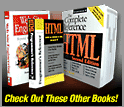
|
Browsers
Web site designers and developers need to be acquainted with the capabilities of the major browsers. This short list offers the most useful browsers to have on hand for site testing. Designers interested in creating up-to-date sites that still render on a usable fashion on older browsers are advised to keep those 2.0 and 3.x browsers on hand, as well. (Links will open in a new browser window.)Internet Explorer
http://www.microsoft.com/ie/Consider having the last three versions of this popular browser. Netscape Communicator
http://www.netscape.com/browsers/With so many versions available, consider using the last version of each major release: 7.0, 6.2, 6.1, 4.7, 4.6, 4.5, 4.0x, 3.x, and 2.x. Mozilla
http://www.mozilla.orgMozilla 1.3 Beta is available for download. This release contains improvements to junk-mail classification, image auto-sizing and much more. Mozilla 1.2.1 is out; Mozilla 1.0 users should upgrade to 1.0.2 if they're too timid for 1.2.1. This is a new version of Mozilla 1.0 with improvements to stability and security. This release does not contain all of the new features from Mozilla 1.1 and 1.2. Opera
http://www.opera.comThis fast standards-aware browser is becoming very popular and may be a strong third choice for some users. America Online
http://webmaster.aol.com/Not a Web browser per se, but the use of Web browsers under AOL is often very troublesome. Developers should look at public sites under AOL very carefully. MSN TV (formerly WebTV)
http://developer.msntv.netThe simulator shows the restrictions of the MSN TV television-viewing environment. Lynx
http://lynx.browser.orgUseful to test Lynx to understand text-only rendering. Amaya
http://www.w3.org/Amaya/Not a realistic browser for users, but the W3C's test browser often implements interesting standards features before commercial browsers. Useful for experimenting with specifications. Avoid for realistic testing. |
Overview | Chapters | Examples | Resources | Buy the Book! |